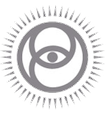12
Фев 2010
12 февраля, 2010
The Julia sets trip with orbit
Click mouse into the Julia-set to stop animation
or Demo.
Click mouse into the M-set to go to the mouse position.
Click mouse + <Alt> to Zoom In
(the applet stops animation before Zooming!).
Click mouse + <Ctrl> to Zoom Out.
<Shift> to modify Zoom In/Out 2.
<Enter> to set new parameters from text
fields.
Steps — number of steps in animation
It — max iterations number
Delay — delay between two frames
no label — the cross position
Period — orbit period in the cross position.
The «white» poins on the right plain (variable z-space) show the orbit of
the critical point zo=0.
Рубрики
- «НЕЙРОКОМПЬЮТЕРЫ»: РАЗРАБОТКА, ПРИМЕНЕНИЕ, №1-2, 2005
- «НЕЙРОКОМПЬЮТЕРЫ»: РАЗРАБОТКА, ПРИМЕНЕНИЕ, №1-2, 2008
- «НЕЙРОКОМПЬЮТЕРЫ»: РАЗРАБОТКА, ПРИМЕНЕНИЕ, №1, 2003
- «НЕЙРОКОМПЬЮТЕРЫ»: РАЗРАБОТКА, ПРИМЕНЕНИЕ, №1, 2004
- «НЕЙРОКОМПЬЮТЕРЫ»: РАЗРАБОТКА, ПРИМЕНЕНИЕ, №1, 2006
- «НЕЙРОКОМПЬЮТЕРЫ»: РАЗРАБОТКА, ПРИМЕНЕНИЕ, №1, 2007
- «НЕЙРОКОМПЬЮТЕРЫ»: РАЗРАБОТКА, ПРИМЕНЕНИЕ, №1, 2009
- «НЕЙРОКОМПЬЮТЕРЫ»: РАЗРАБОТКА, ПРИМЕНЕНИЕ, №10-11, 2003
- «НЕЙРОКОМПЬЮТЕРЫ»: РАЗРАБОТКА, ПРИМЕНЕНИЕ, №10-11, 2005
- «НЕЙРОКОМПЬЮТЕРЫ»: РАЗРАБОТКА, ПРИМЕНЕНИЕ, №10, 2004
- «НЕЙРОКОМПЬЮТЕРЫ»: РАЗРАБОТКА, ПРИМЕНЕНИЕ, №10, 2006
- «НЕЙРОКОМПЬЮТЕРЫ»: РАЗРАБОТКА, ПРИМЕНЕНИЕ, №10, 2007
- «НЕЙРОКОМПЬЮТЕРЫ»: РАЗРАБОТКА, ПРИМЕНЕНИЕ, №10, 2009
- «НЕЙРОКОМПЬЮТЕРЫ»: РАЗРАБОТКА, ПРИМЕНЕНИЕ, №11-12, 2006
- «НЕЙРОКОМПЬЮТЕРЫ»: РАЗРАБОТКА, ПРИМЕНЕНИЕ, №11, 2004
- «НЕЙРОКОМПЬЮТЕРЫ»: РАЗРАБОТКА, ПРИМЕНЕНИЕ, №11, 2007
- «НЕЙРОКОМПЬЮТЕРЫ»: РАЗРАБОТКА, ПРИМЕНЕНИЕ, №11, 2009
- «НЕЙРОКОМПЬЮТЕРЫ»: РАЗРАБОТКА, ПРИМЕНЕНИЕ, №12, 2003
- «НЕЙРОКОМПЬЮТЕРЫ»: РАЗРАБОТКА, ПРИМЕНЕНИЕ, №12, 2004
- «НЕЙРОКОМПЬЮТЕРЫ»: РАЗРАБОТКА, ПРИМЕНЕНИЕ, №12, 2005
- «НЕЙРОКОМПЬЮТЕРЫ»: РАЗРАБОТКА, ПРИМЕНЕНИЕ, №12, 2007
- «НЕЙРОКОМПЬЮТЕРЫ»: РАЗРАБОТКА, ПРИМЕНЕНИЕ, №2-3, 2007
- «НЕЙРОКОМПЬЮТЕРЫ»: РАЗРАБОТКА, ПРИМЕНЕНИЕ, №2, 2003
- «НЕЙРОКОМПЬЮТЕРЫ»: РАЗРАБОТКА, ПРИМЕНЕНИЕ, №2, 2006
- «НЕЙРОКОМПЬЮТЕРЫ»: РАЗРАБОТКА, ПРИМЕНЕНИЕ, №2, 2009
- «НЕЙРОКОМПЬЮТЕРЫ»: РАЗРАБОТКА, ПРИМЕНЕНИЕ, №3-4, 2003
- «НЕЙРОКОМПЬЮТЕРЫ»: РАЗРАБОТКА, ПРИМЕНЕНИЕ, №3-4, 2008
- «НЕЙРОКОМПЬЮТЕРЫ»: РАЗРАБОТКА, ПРИМЕНЕНИЕ, №3, 2005
- «НЕЙРОКОМПЬЮТЕРЫ»: РАЗРАБОТКА, ПРИМЕНЕНИЕ, №3, 2006
- «НЕЙРОКОМПЬЮТЕРЫ»: РАЗРАБОТКА, ПРИМЕНЕНИЕ, №3, 2009
- «НЕЙРОКОМПЬЮТЕРЫ»: РАЗРАБОТКА, ПРИМЕНЕНИЕ, №4-5, 2006
- «НЕЙРОКОМПЬЮТЕРЫ»: РАЗРАБОТКА, ПРИМЕНЕНИЕ, №4, 2004
- «НЕЙРОКОМПЬЮТЕРЫ»: РАЗРАБОТКА, ПРИМЕНЕНИЕ, №4, 2005
- «НЕЙРОКОМПЬЮТЕРЫ»: РАЗРАБОТКА, ПРИМЕНЕНИЕ, №4, 2007
- «НЕЙРОКОМПЬЮТЕРЫ»: РАЗРАБОТКА, ПРИМЕНЕНИЕ, №4, 2009
- «НЕЙРОКОМПЬЮТЕРЫ»: РАЗРАБОТКА, ПРИМЕНЕНИЕ, №5-6, 2004
- «НЕЙРОКОМПЬЮТЕРЫ»: РАЗРАБОТКА, ПРИМЕНЕНИЕ, №5-6, 2008
- «НЕЙРОКОМПЬЮТЕРЫ»: РАЗРАБОТКА, ПРИМЕНЕНИЕ, №5, 2005
- «НЕЙРОКОМПЬЮТЕРЫ»: РАЗРАБОТКА, ПРИМЕНЕНИЕ, №5, 2007
- «НЕЙРОКОМПЬЮТЕРЫ»: РАЗРАБОТКА, ПРИМЕНЕНИЕ, №5, 2009
- «НЕЙРОКОМПЬЮТЕРЫ»: РАЗРАБОТКА, ПРИМЕНЕНИЕ, №6, 2003
- «НЕЙРОКОМПЬЮТЕРЫ»: РАЗРАБОТКА, ПРИМЕНЕНИЕ, №6, 2005
- «НЕЙРОКОМПЬЮТЕРЫ»: РАЗРАБОТКА, ПРИМЕНЕНИЕ, №6, 2006
- «НЕЙРОКОМПЬЮТЕРЫ»: РАЗРАБОТКА, ПРИМЕНЕНИЕ, №6, 2007
- «НЕЙРОКОМПЬЮТЕРЫ»: РАЗРАБОТКА, ПРИМЕНЕНИЕ, №7-8, 2004
- «НЕЙРОКОМПЬЮТЕРЫ»: РАЗРАБОТКА, ПРИМЕНЕНИЕ, №7, 2003
- «НЕЙРОКОМПЬЮТЕРЫ»: РАЗРАБОТКА, ПРИМЕНЕНИЕ, №7, 2005
- «НЕЙРОКОМПЬЮТЕРЫ»: РАЗРАБОТКА, ПРИМЕНЕНИЕ, №7, 2006
- «НЕЙРОКОМПЬЮТЕРЫ»: РАЗРАБОТКА, ПРИМЕНЕНИЕ, №7, 2007
- «НЕЙРОКОМПЬЮТЕРЫ»: РАЗРАБОТКА, ПРИМЕНЕНИЕ, №7, 2008
- «НЕЙРОКОМПЬЮТЕРЫ»: РАЗРАБОТКА, ПРИМЕНЕНИЕ, №7, 2009
- «НЕЙРОКОМПЬЮТЕРЫ»: РАЗРАБОТКА, ПРИМЕНЕНИЕ, №8-9, 2003
- «НЕЙРОКОМПЬЮТЕРЫ»: РАЗРАБОТКА, ПРИМЕНЕНИЕ, №8-9, 2005
- «НЕЙРОКОМПЬЮТЕРЫ»: РАЗРАБОТКА, ПРИМЕНЕНИЕ, №8-9, 2006
- «НЕЙРОКОМПЬЮТЕРЫ»: РАЗРАБОТКА, ПРИМЕНЕНИЕ, №8, 2007
- «НЕЙРОКОМПЬЮТЕРЫ»: РАЗРАБОТКА, ПРИМЕНЕНИЕ, №8, 2008
- «НЕЙРОКОМПЬЮТЕРЫ»: РАЗРАБОТКА, ПРИМЕНЕНИЕ, №8, 2009
- «НЕЙРОКОМПЬЮТЕРЫ»: РАЗРАБОТКА, ПРИМЕНЕНИЕ, №9, 2004
- «НЕЙРОКОМПЬЮТЕРЫ»: РАЗРАБОТКА, ПРИМЕНЕНИЕ, №9, 2008
- «НЕЙРОКОМПЬЮТЕРЫ»: РАЗРАБОТКА, ПРИМЕНЕНИЕ, №9, 2009
- CRM / ERP — системы: разработка на заказ
- алгебраические фракталы на комплексной плоскости
- Видео
- Гиперкомплексные системы
- Интерактив
- Квантовая механика
- Медиа
- НЕЙРОКОМПЬЮТЕРЫ: РАЗРАБОТКА И ПРИМЕНЕНИЕ №5 2003
- Портфолио дизайн сайтов
- Реакционно-диффузные среды
- Форекс-автотрейдинг
- Фотоблог